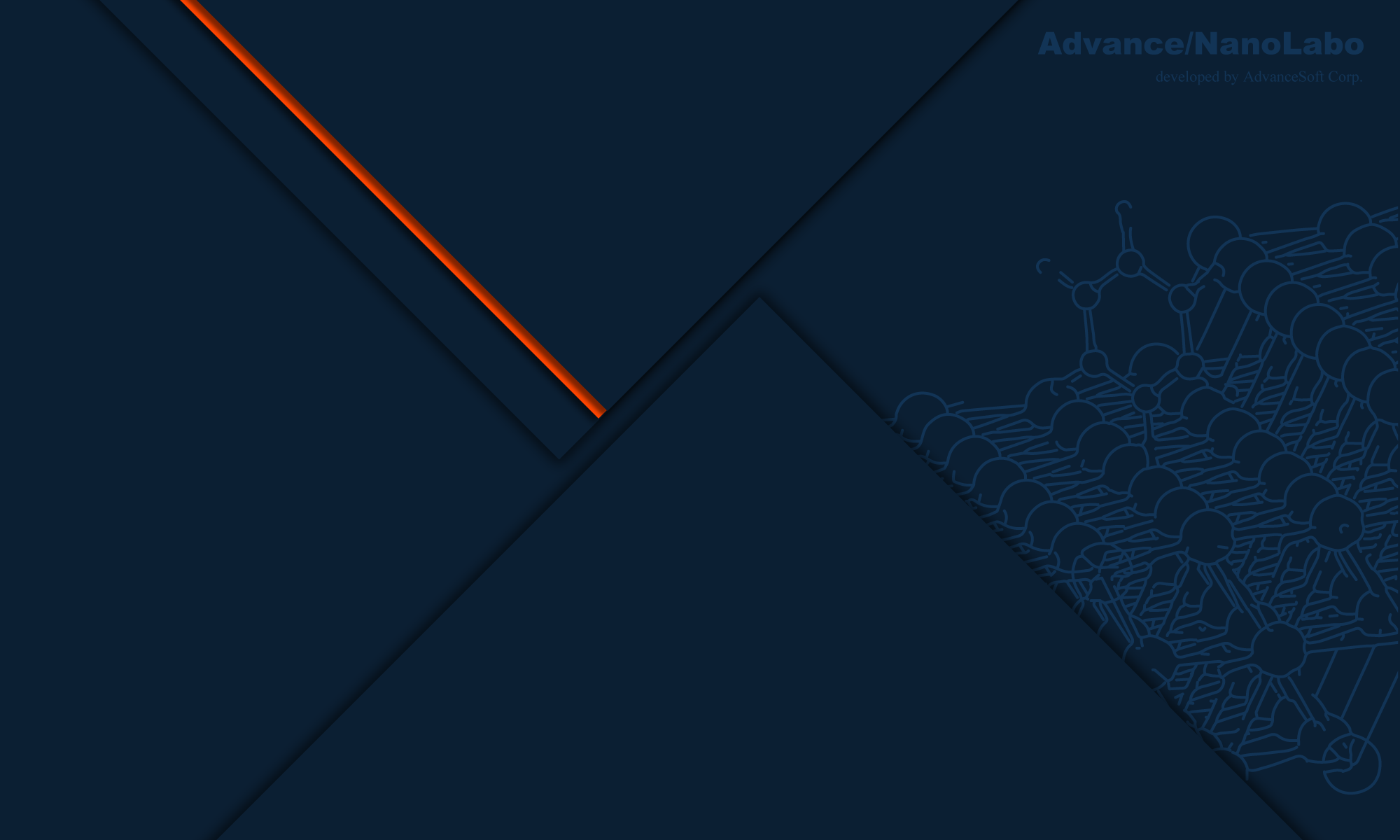You can watch a video of the actual use of Advance/NanoLabo. Here is the product introduction video, which is about 25 minutes long.
01. Searching for Structural Information Files
You can search for materials registered with the Materials Project and PubChem on Advance/NanoLabo by specifying the composition formula or SMILES. Here, we are searching for materials represented by the composition formula for TiO2. When you input the composition formula into the search box and press the Enter key, a list of candidates appears. You can change the viewpoint of the 3D models in the candidate list by using a mouse.
02. Creation of Input Files
When you double-click on a material from the list of candidates searched on Advance/NanoLabo, the screen for creating input files for the calculation job is displayed. All operations related to setting the calculation conditions can be performed on the GUI of Advance/NanoLabo. Here, we are selecting rutile-type titanium dioxide (TiO2) and setting up the SCF (Self-Consistent Field) calculation. The calculation engine is set to Quantum ESPRESSO (first-principles calculation) by default, but it can also be changed to LAMMPS (molecular dynamics).
03. Structural Optimization
Structural optimization calculation is a process of relaxing the structure so that the forces acting on the atoms and lattice in the unit cell become sufficiently small, aiming to find a crystal structure that is energetically stable. In this example video, we introduce the entire process from searching for structures to executing structural optimization calculations and displaying the results, using silicon carbide (SiC) crystal as the calculation subject.
04. Displaying the Density of States
You can calculate and analyze the Density of States (DOS). The Density of States represents the number of allowable states per unit energy and is used in the analysis of electronic states, such as evaluating band gaps and charge transfers. It is also possible to display the Density of States for each type of atom. In this example, the Density of States for Si atoms and C atoms in the silicon carbide (SiC) crystal are displayed separately.
05. Displaying the Band Structure
When analyzing the electronic states of solid materials, the analysis of band structure is as important as the analysis of the Density of States.
The band diagram is plotted by extracting the energy eigenvalues corresponding to points of high symmetry within the Brillouin zone (e.g., Γ point, X point). In this example, the band structure of silicon carbide (SiC) crystal is being calculated.
06. Molecular Dynamics Calculation
Advance/NanoLabo supports not only structural optimization calculations but also first-principles molecular dynamics calculations (FPMD). In this example, a dynamics simulation of potassium nitrate (KNO3) crystal at 773K is being conducted.
07. Creation of Supercell Model
From the unit cell model, you can easily create a supercell model. In this example, a supercell model has been created by isotropically scaling the unit cell of zirconia (ZrO2) by a factor of three.
08. Creation of Slab System Model
By specifying parameters such as Miller indices and the thickness of the vacuum layer, you can create a slab model from the unit cell. The created slab model can be used for calculations as a model of surfaces or interfaces. In this example, a slab model of the (111) surface of zirconia (ZrO2) is being created.
09. Modification of Atomic Model Design
It is also possible to change the display design of the crystal viewer from the default settings. In this example, modifications include changing the atomic model (from Ball & Stick model to Stick model) and changing the background color (from gray to light blue). Additionally, you can change the color for each type of atom, and hide legends and coordinate axes.
10. Phonon Calculation
Advance/NanoLabo supports calculations for phonons (lattice vibrations). You can specify q-points to calculate and visualize vibrational modes. In this example, the vibrational modes and infrared spectrum of an isolated methanol (CH3OH) molecule are being calculated.
11. Adsorption of Small Molecules on Surfaces
With Advance/NanoLabo, you can easily create calculation models of small molecules adsorbed on surfaces by simply specifying parameters such as adsorbate, adsorption site, and coverage ratio. In this example, a model is being created where oxygen atoms are adsorbed on a platinum surface.
12. Filling with Solvent Molecules
Advance/NanoLabo has a feature for filling voids in models with molecules, allowing for the creation of explicit solvent models. In this example, water and ethanol molecules are being filled into a slab model of sodium chloride (NaCl).
13. Execution of LAMMPS Calculation
Advance/NanoLabo also supports classical molecular dynamics (classical MD) calculations using LAMMPS as a solver. The extensive modeling features provided by Advance/NanoLabo can also be utilized for creating calculation models for classical MD.
In this example, an MD simulation of a single crystal of aluminum (Al) is being conducted. As a computational scheme, we start with structural optimization, then increase the temperature from 1K to 3000K, and subsequently decrease it from 3000K to 1K. This allows for the consecutive application of different calculation schemes. We have adopted the NVT ensemble for the statistical ensemble.
14. Interface Builder
Advance/NanoLabo is equipped with a modeling feature that allows for the easy creation of solid-solid interfaces from bulk structures. In this example, we are creating a solid-solid interface between the α-alumina (001) surface and the lithium fluoride (111) surface.